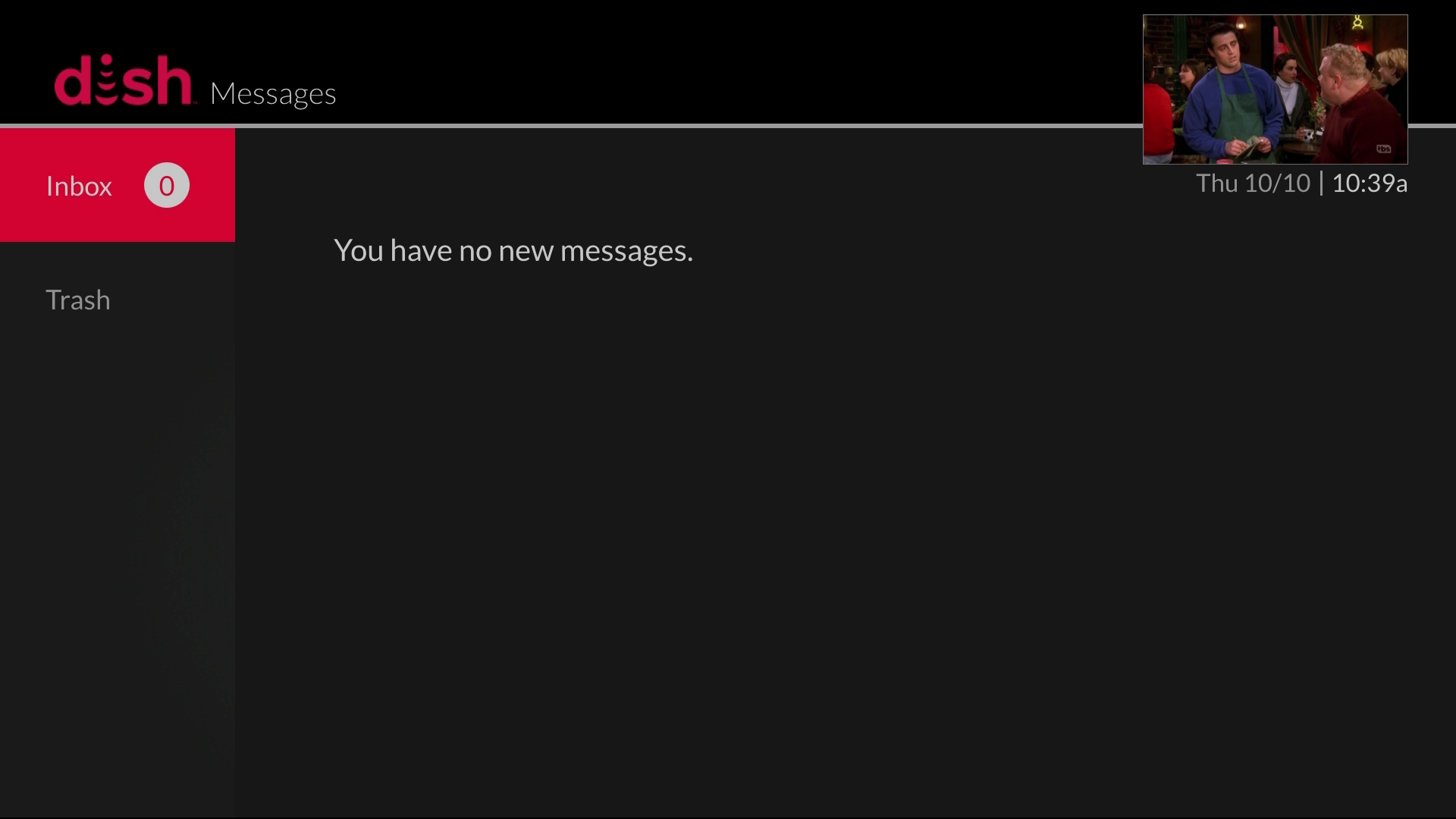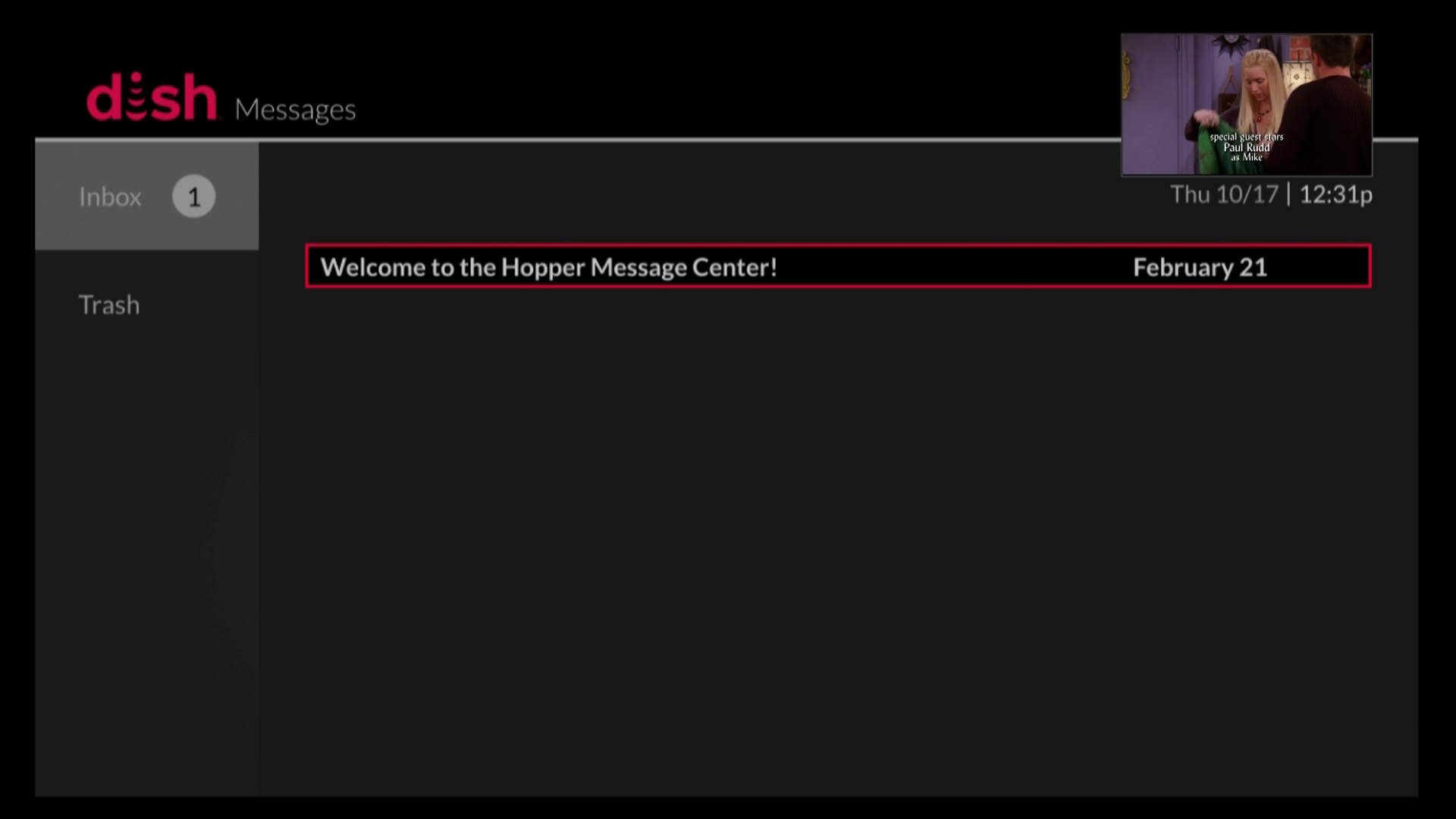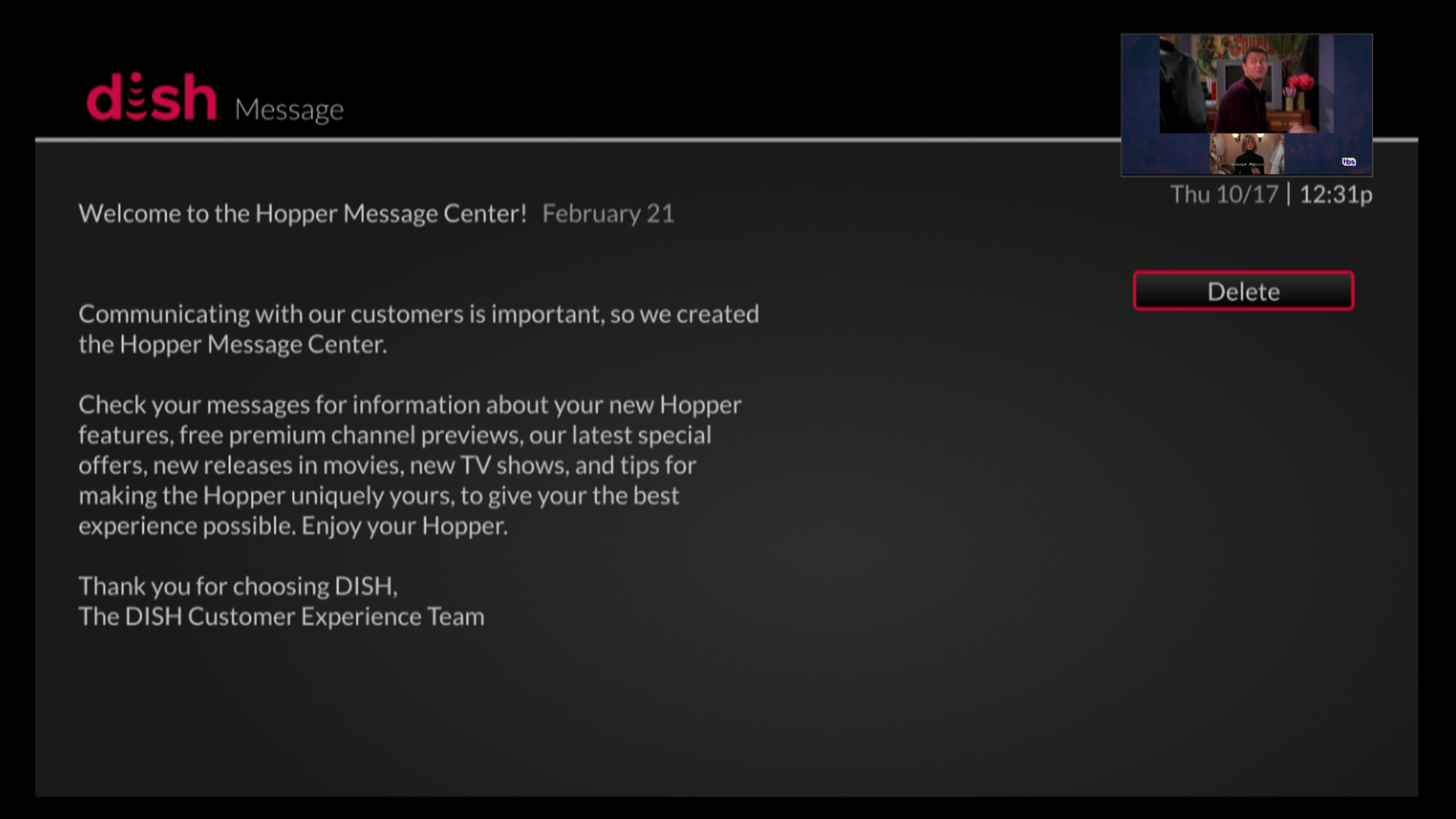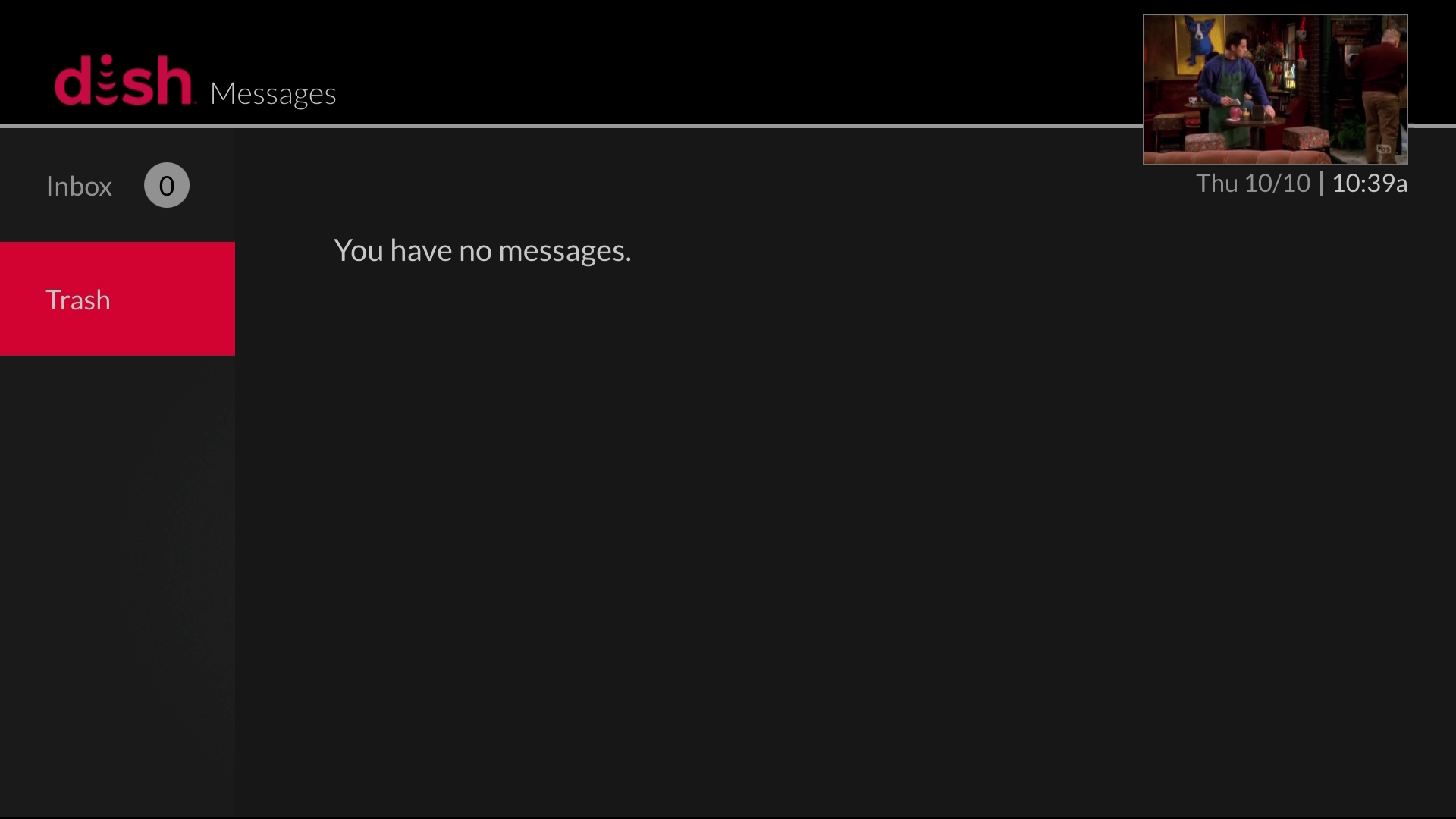In general, this area of the STB UI is used to give users information on their account and limited time offers / promotions. It wouldn’t be used very often by our customers, and realistically, most messages would have an automatic deletion date tied to them.
After working with product management, marketing, and our software team, we simplified the “Inbox” UI in order to improve the user experience. The previous build had unnecessary navigation and interactions which were removed. We started by removing the “Trash” section as it didn’t provide much use for the user and many of the messages they would receive would have expiration / auto-deletion dates for when the deal is no longer offered. We adjusted the inbox so the users could immediately read new messages and easily move between them with a single button press. We also added an additional method to scroll down the message text by allowing the user to highlight the scroll bar (in addition to the hot button press option that exists today).