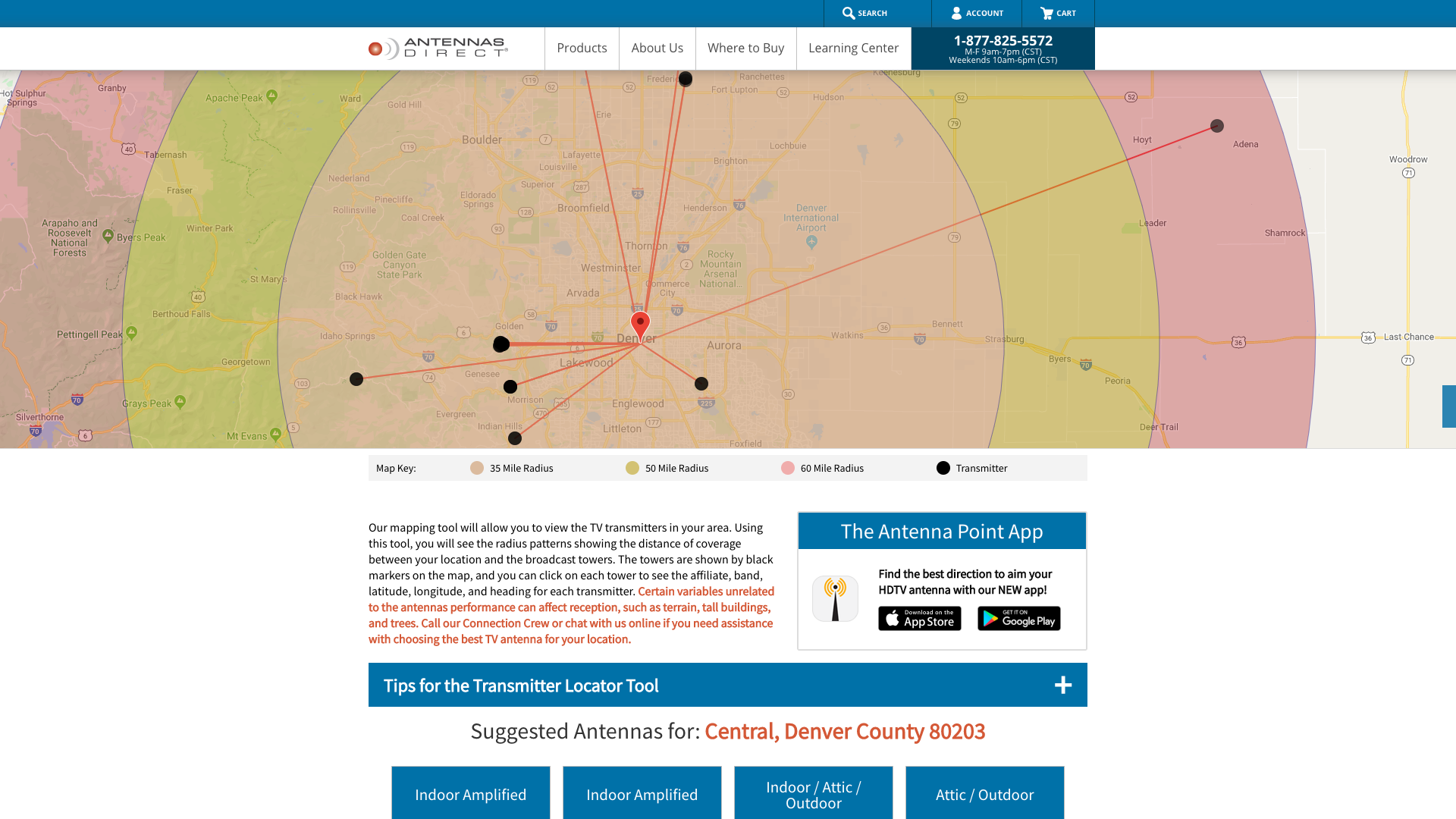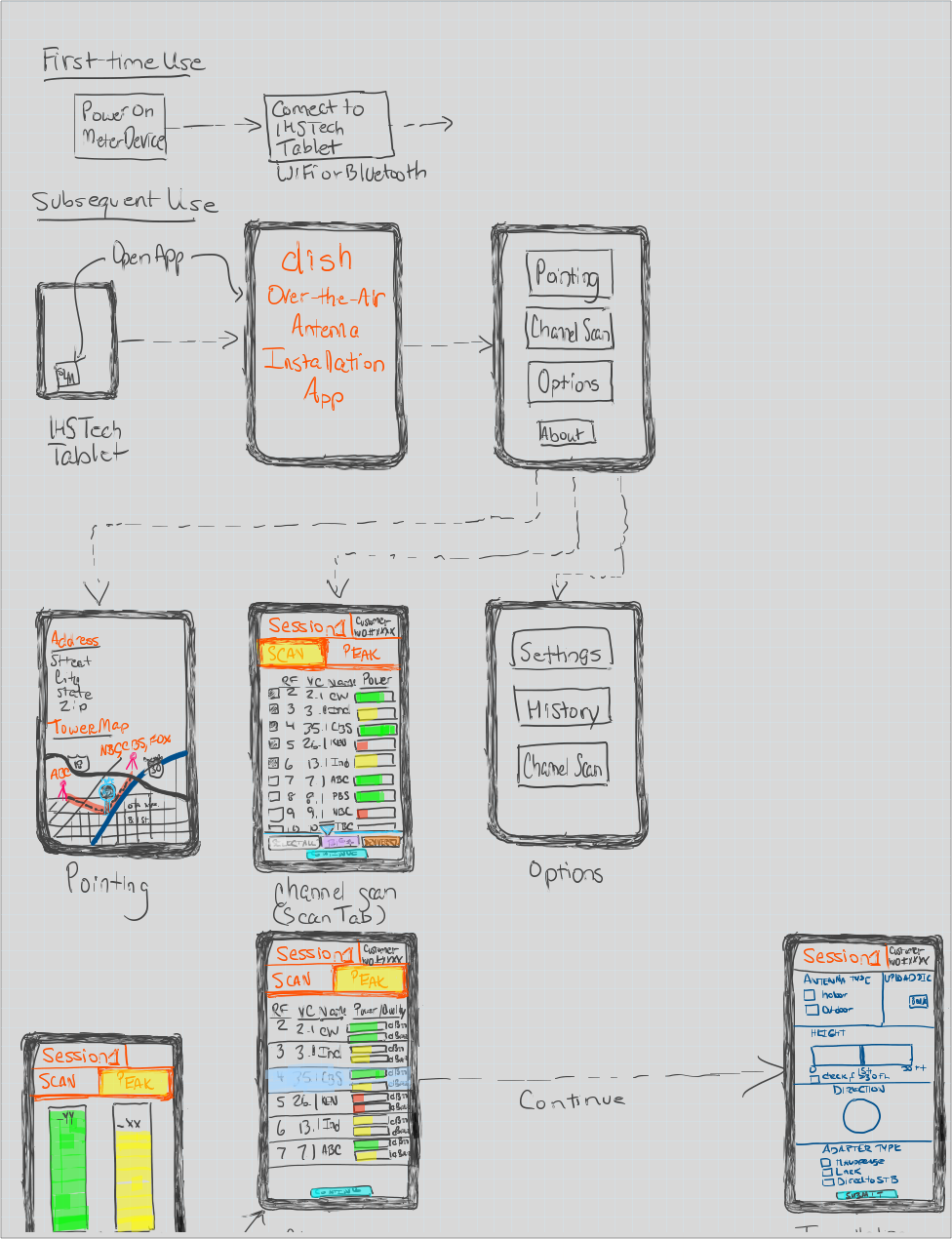When setting up television / cable for some homes, our In-Home Services team (IHS), installer often needs to set up an Over-the-Air (OTA) antenna to pick up the customer’s local channels. This process can often lead to a lot of running back and forth between the Antenna and TV to make sure they have the best signal possible.
The OTA app program was started to cut down on install times and improve our IHS team’s experiences. Our goal was to produce a signal meter and an associated app that would provide the installer with real-time feedback on signal strength and channel availability.
We started by looking at IHS’ current solution(s) to installing OTA antennas. This was a website that showed the basic tower locations based on the address they entered. Product Management had requested that our signal monitoring app maintain this functionality so that IHS members could use it to confirm installation viability when customers inquire about OTA antennas.