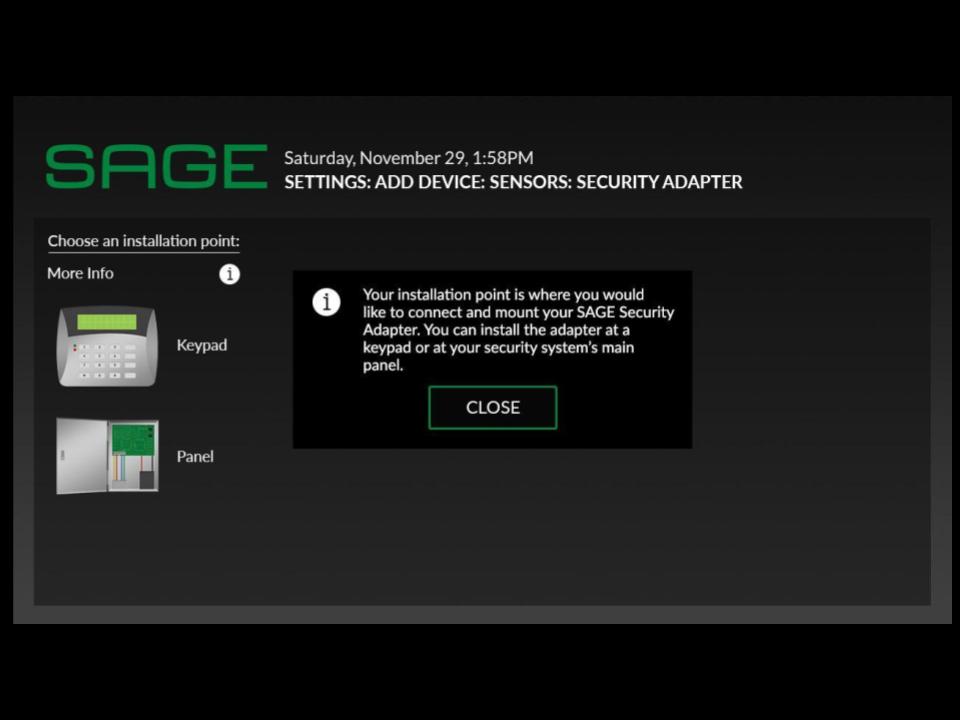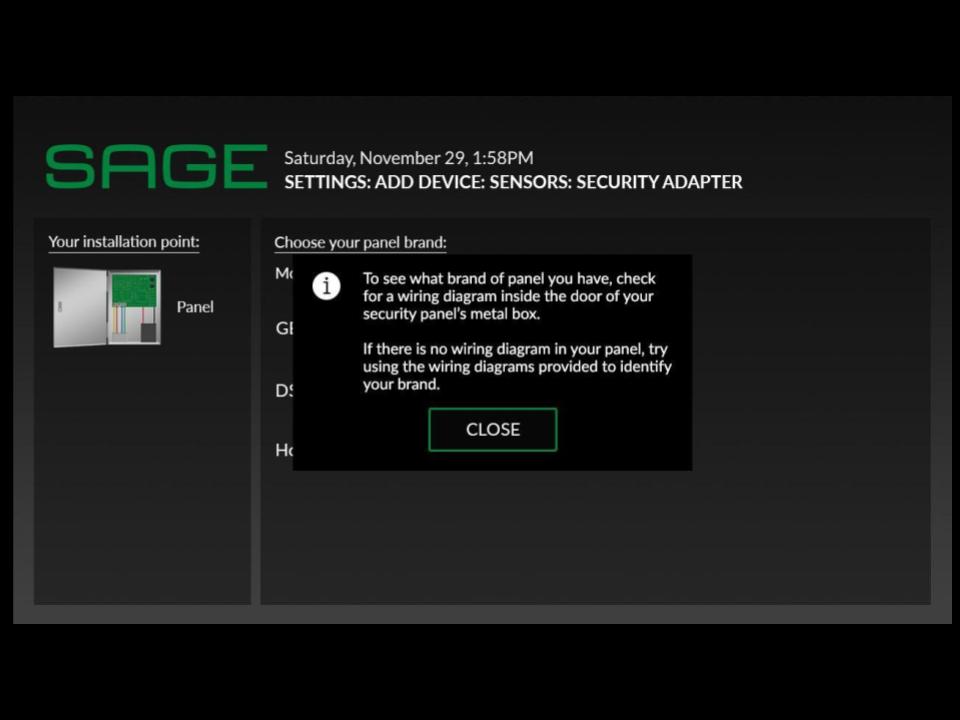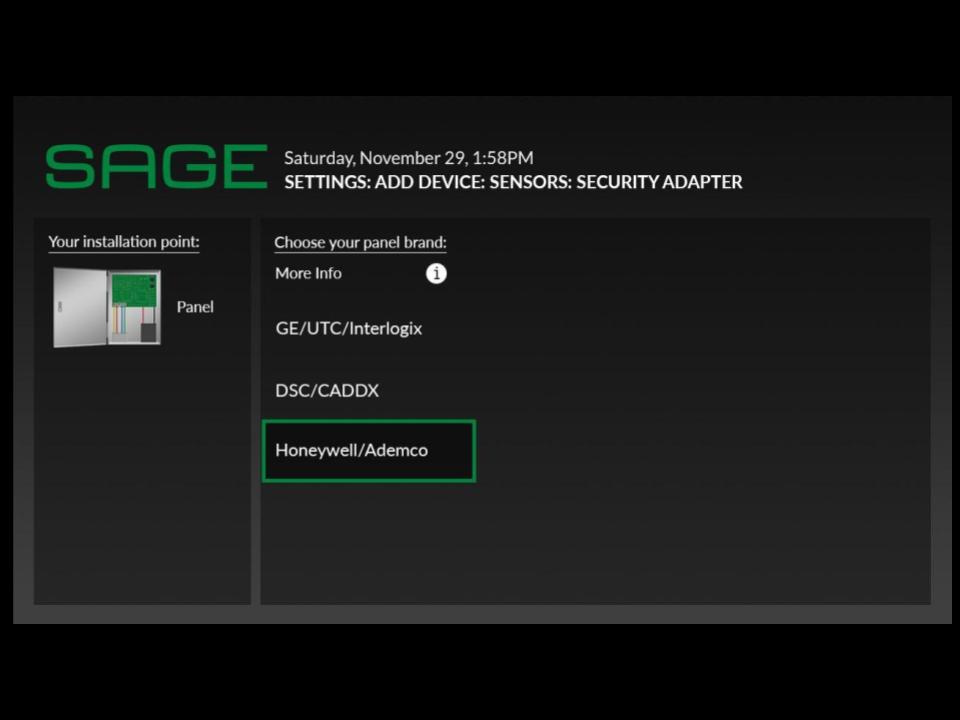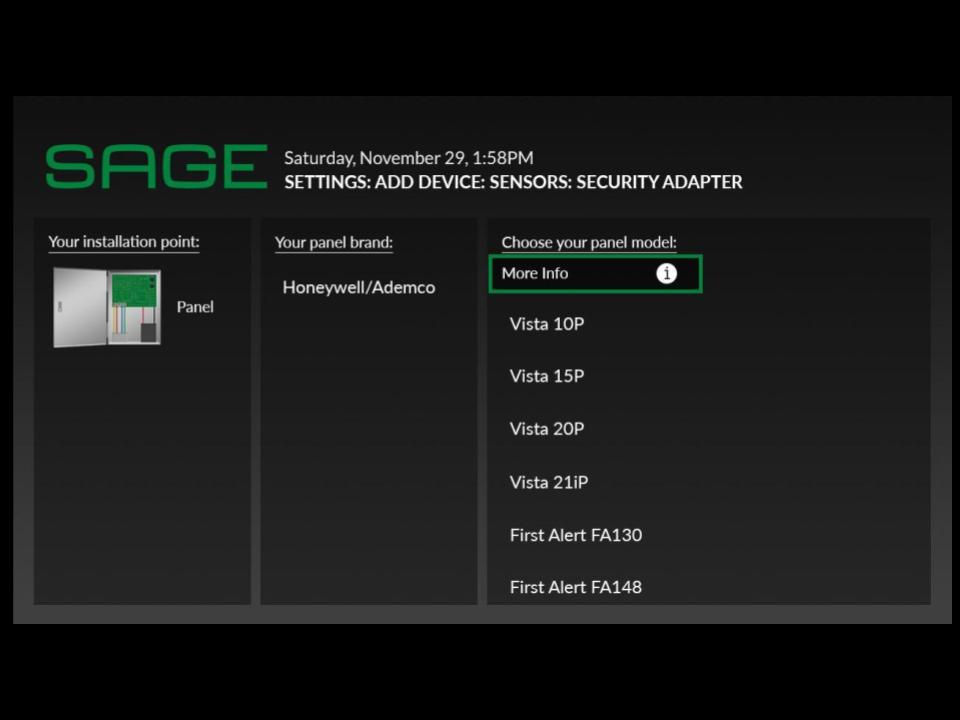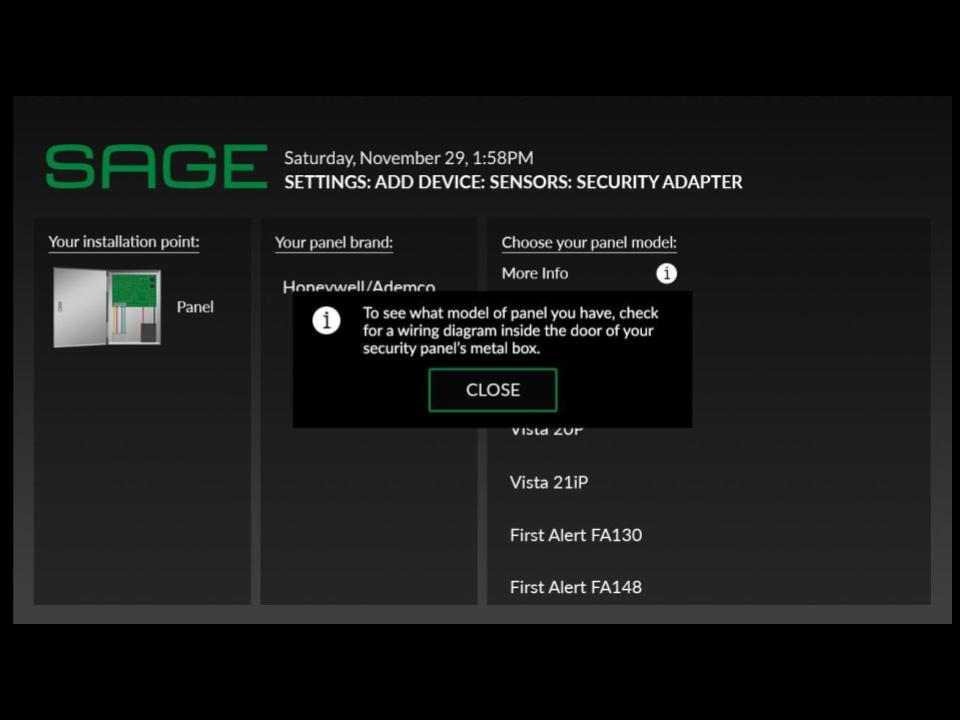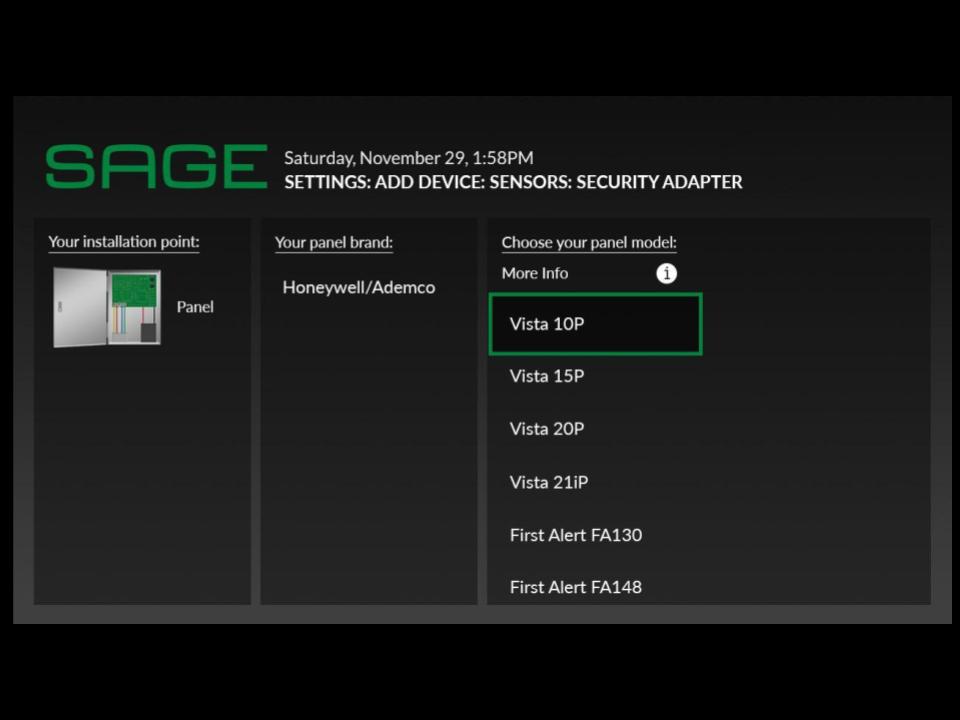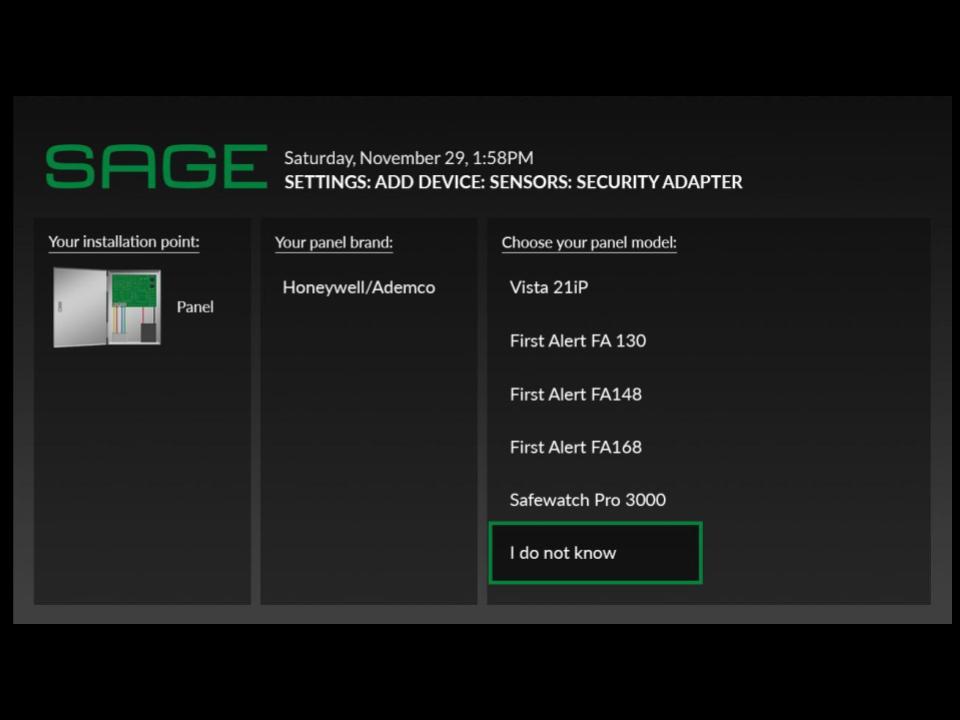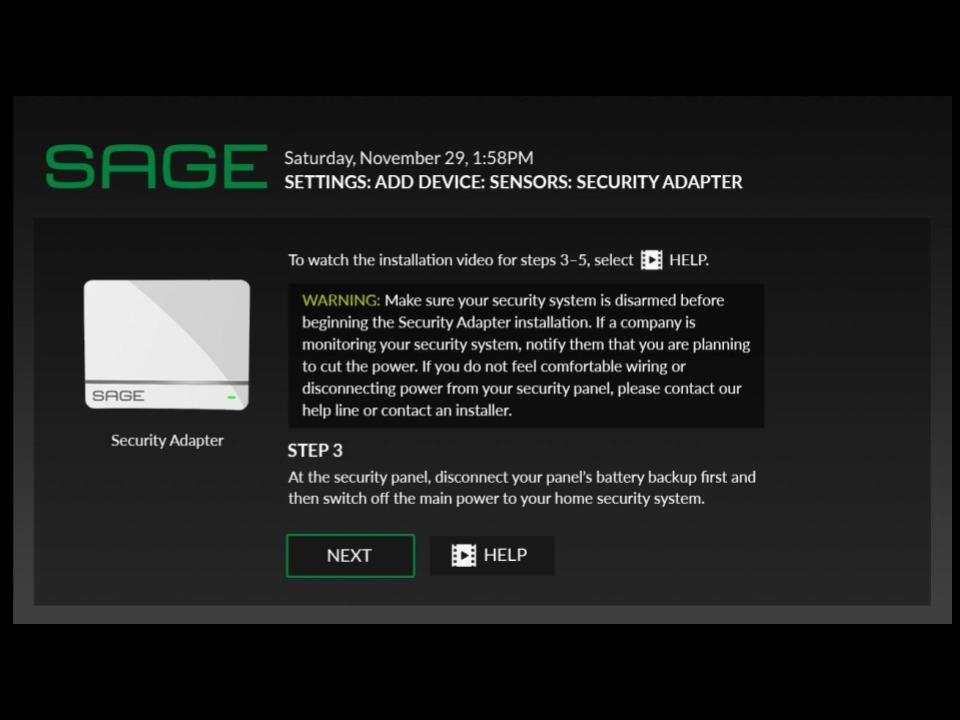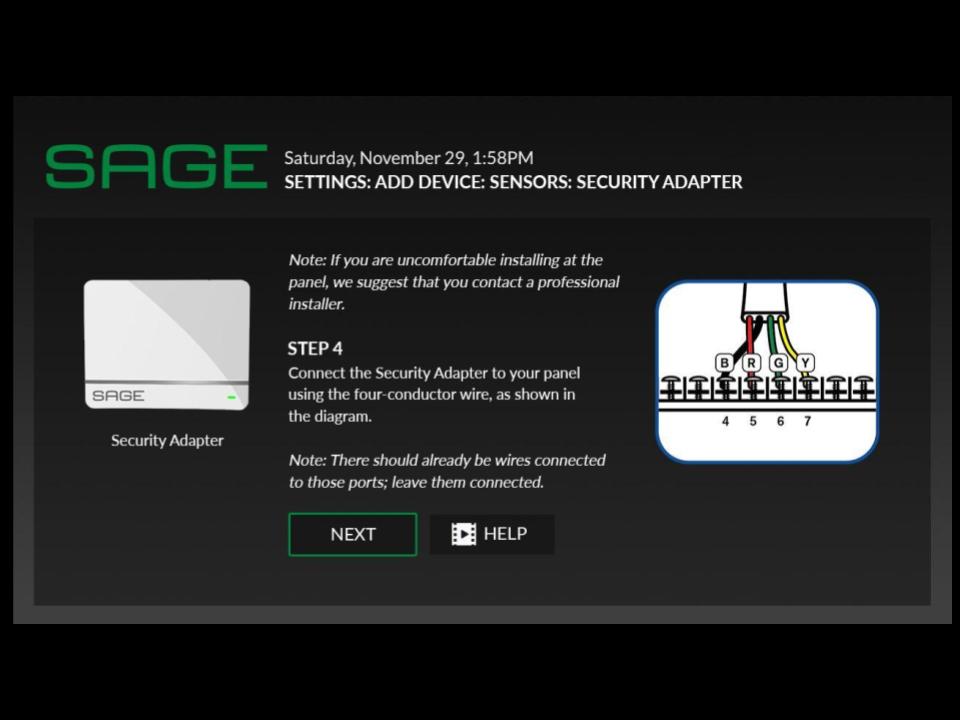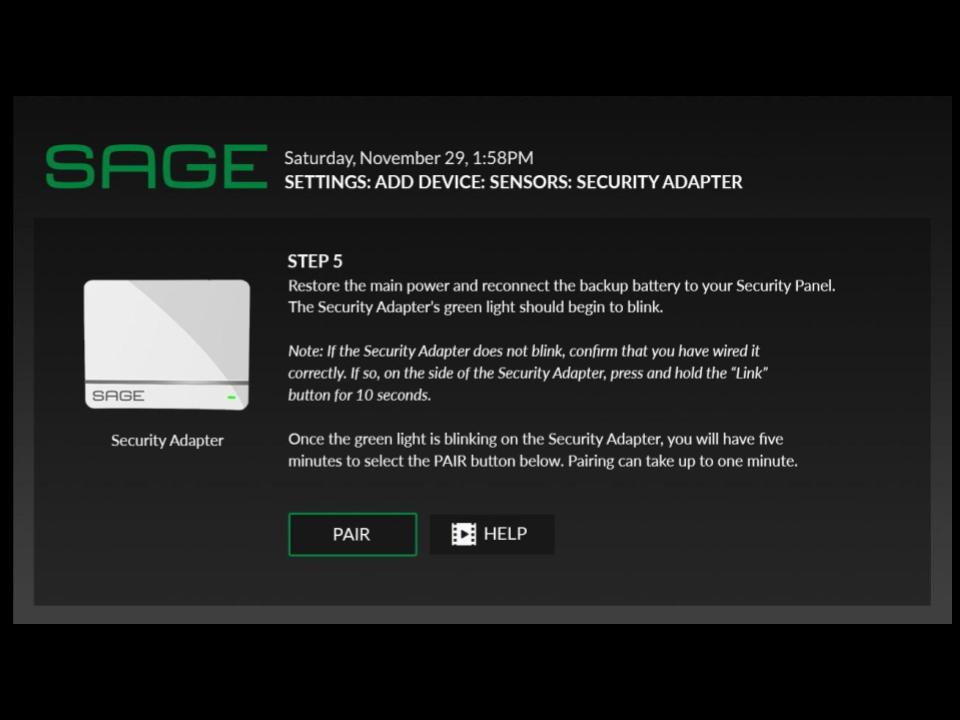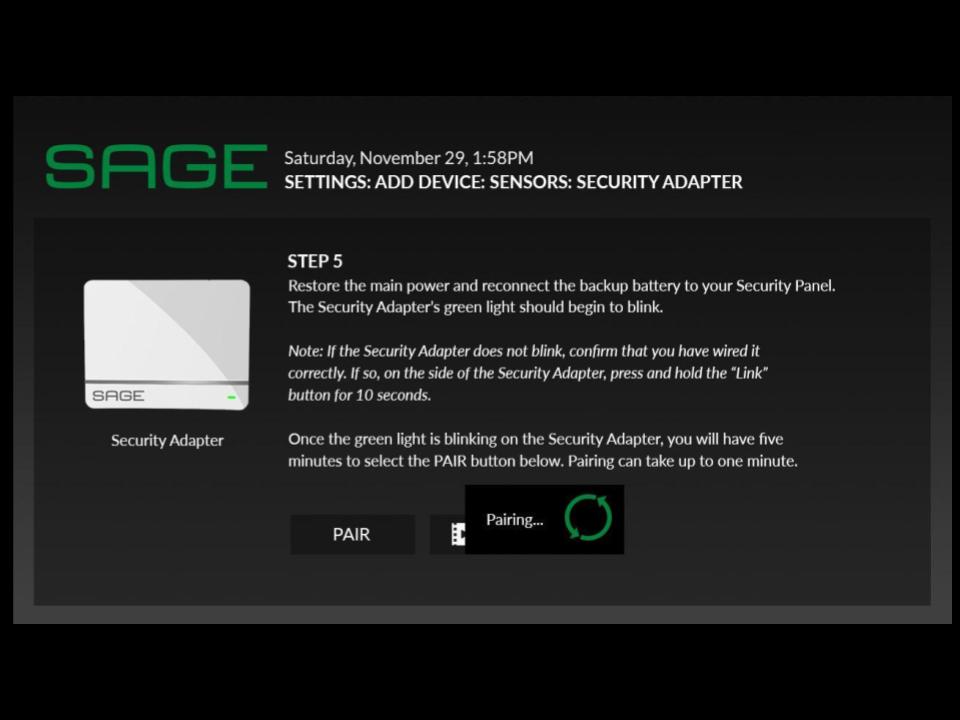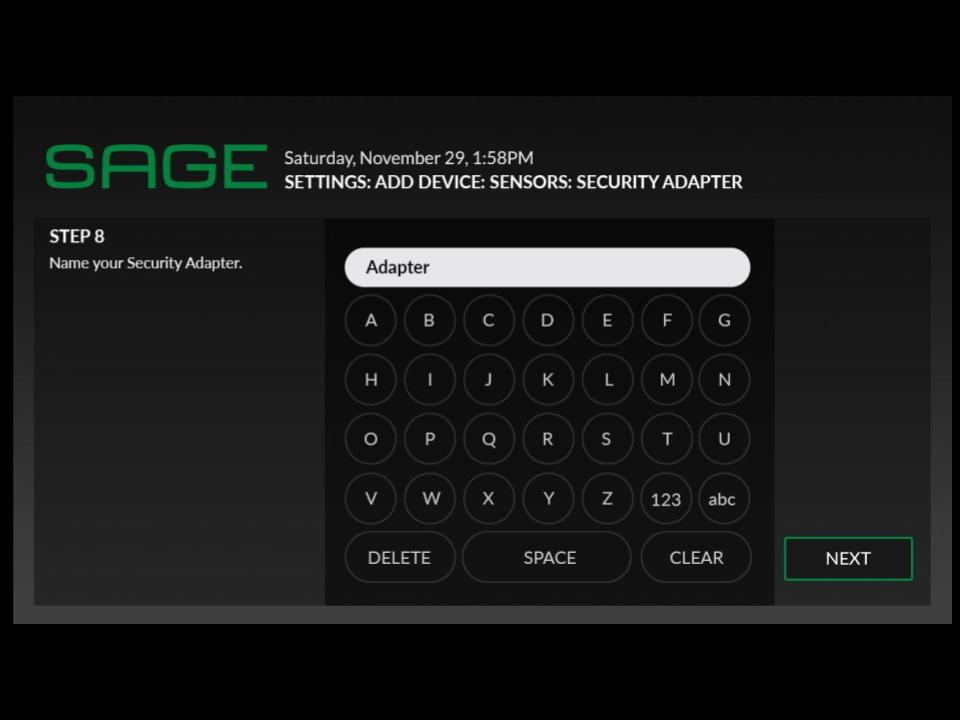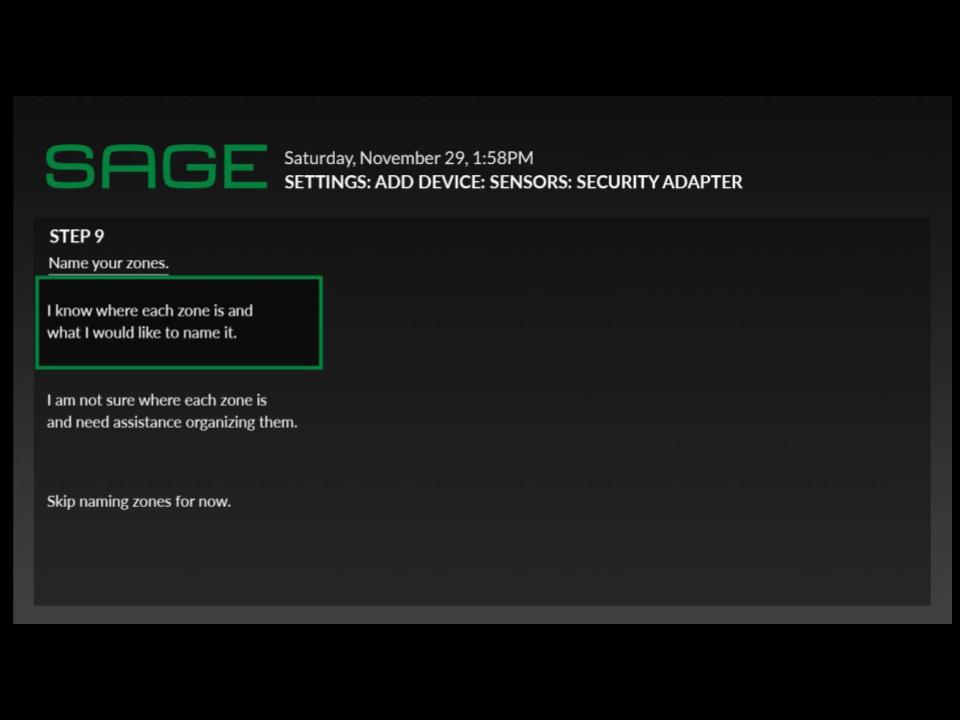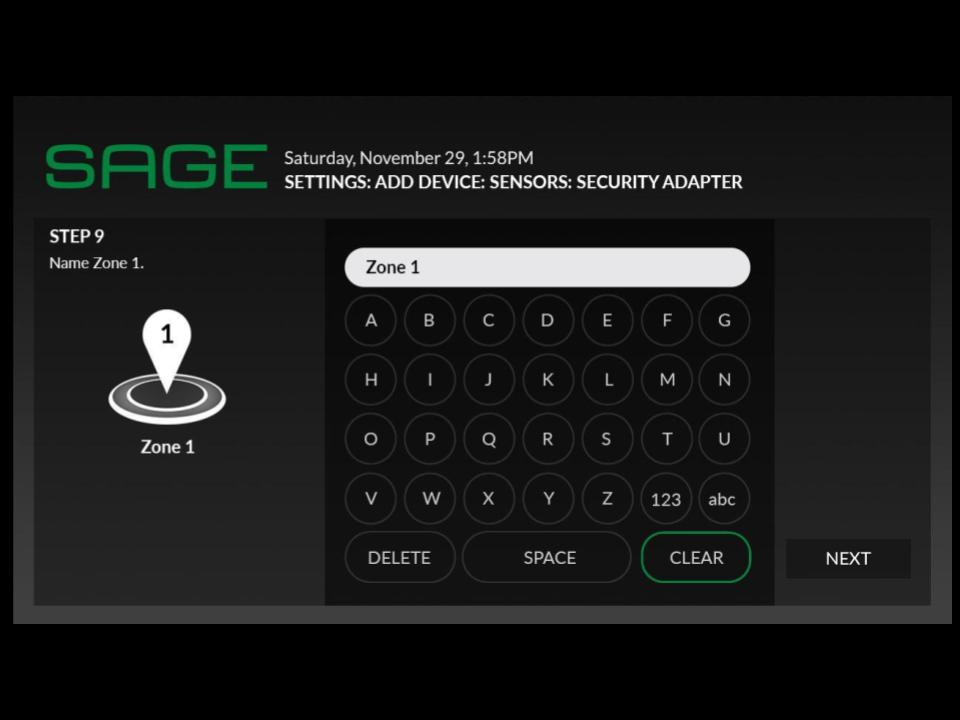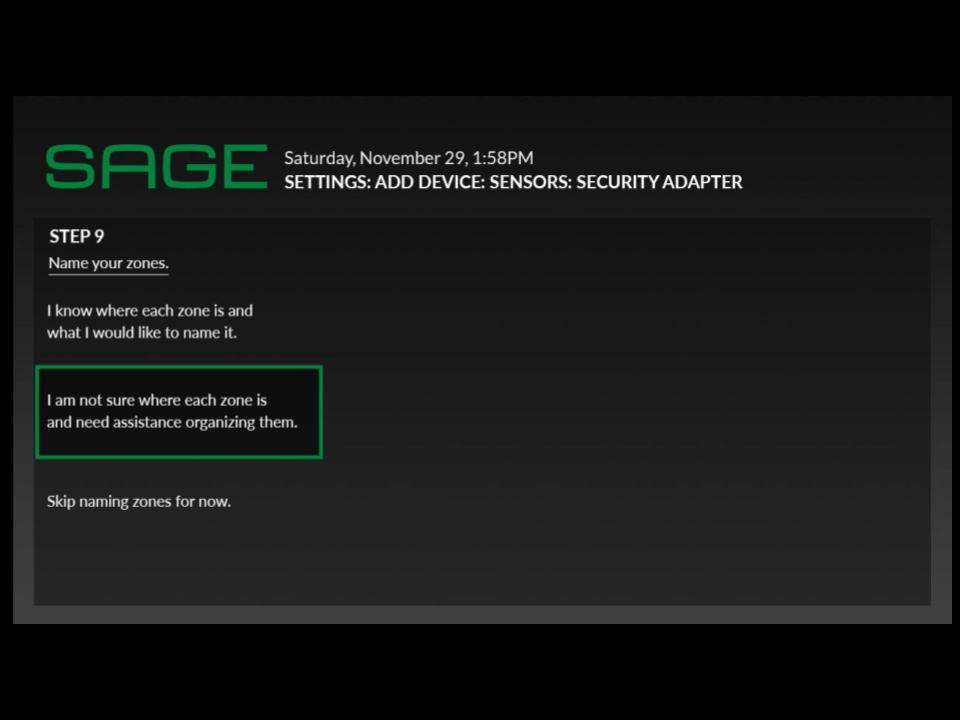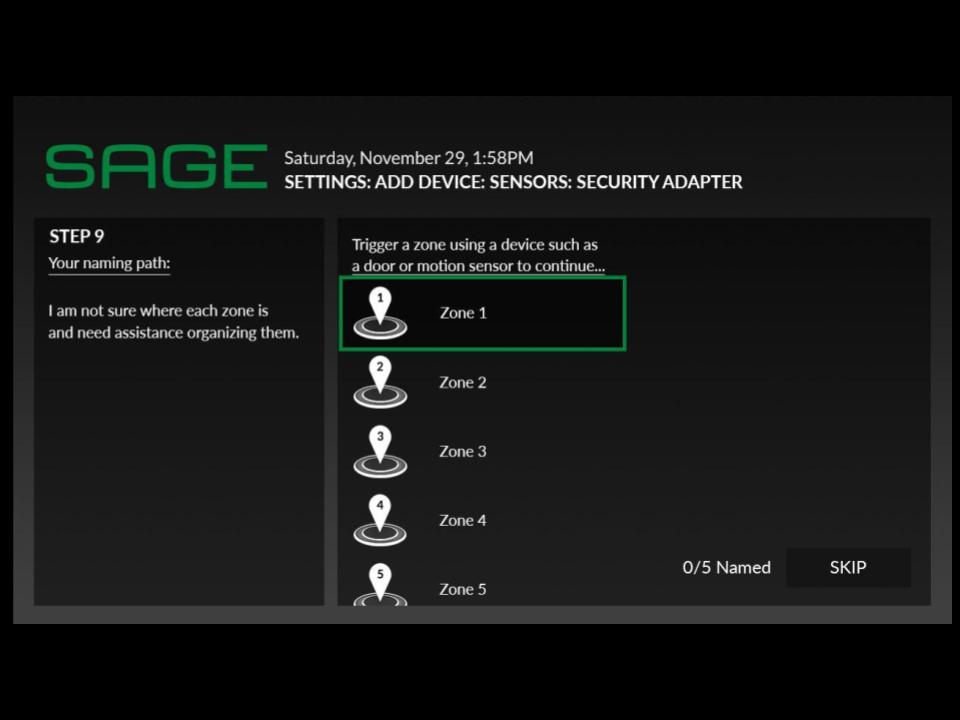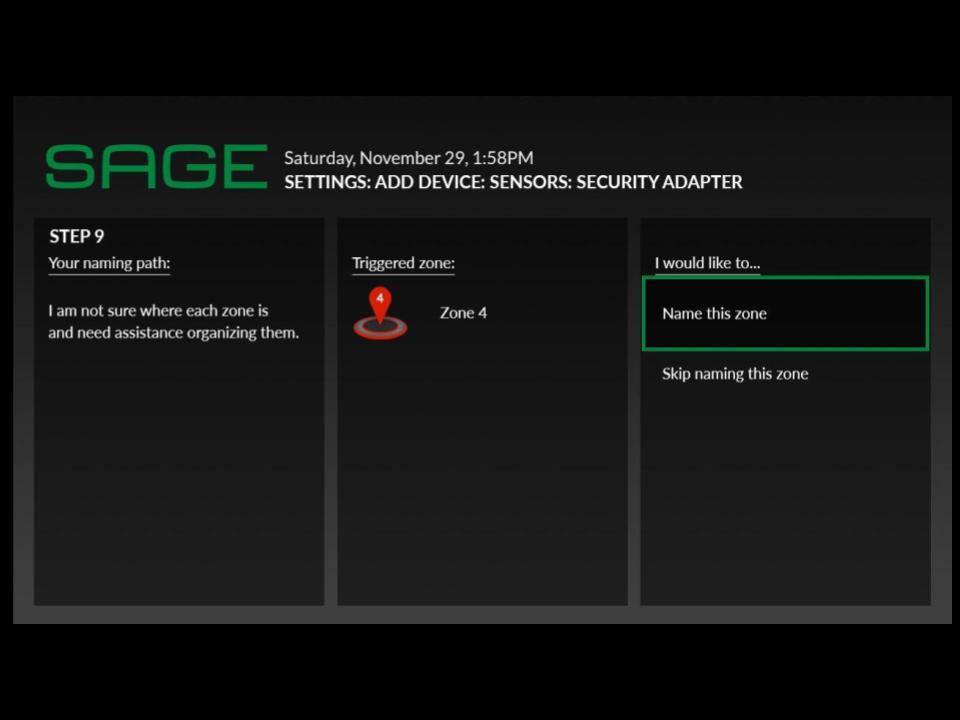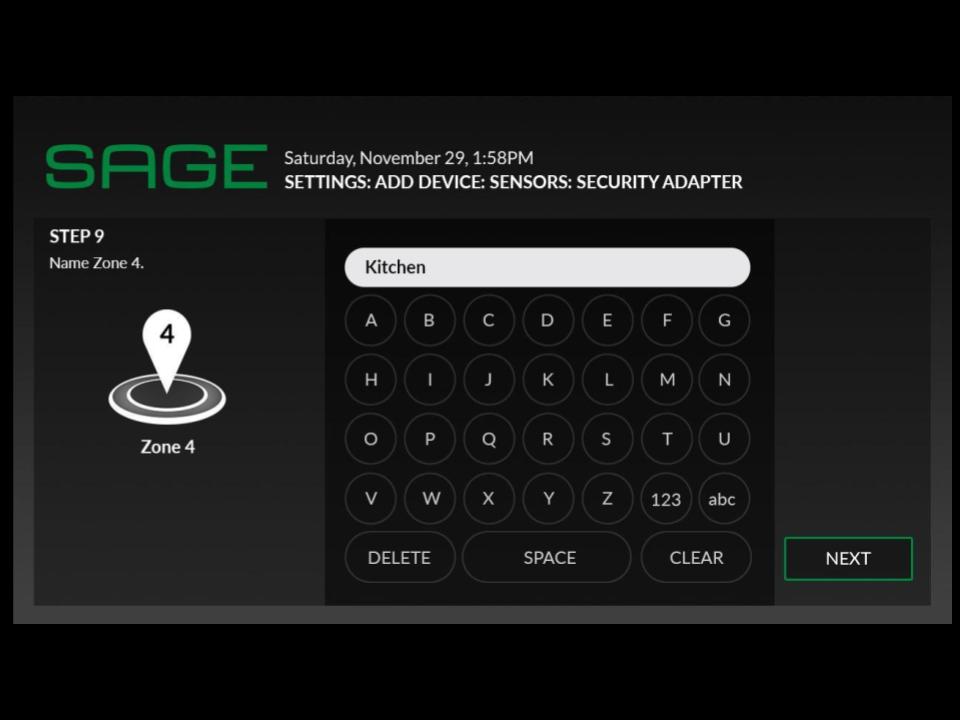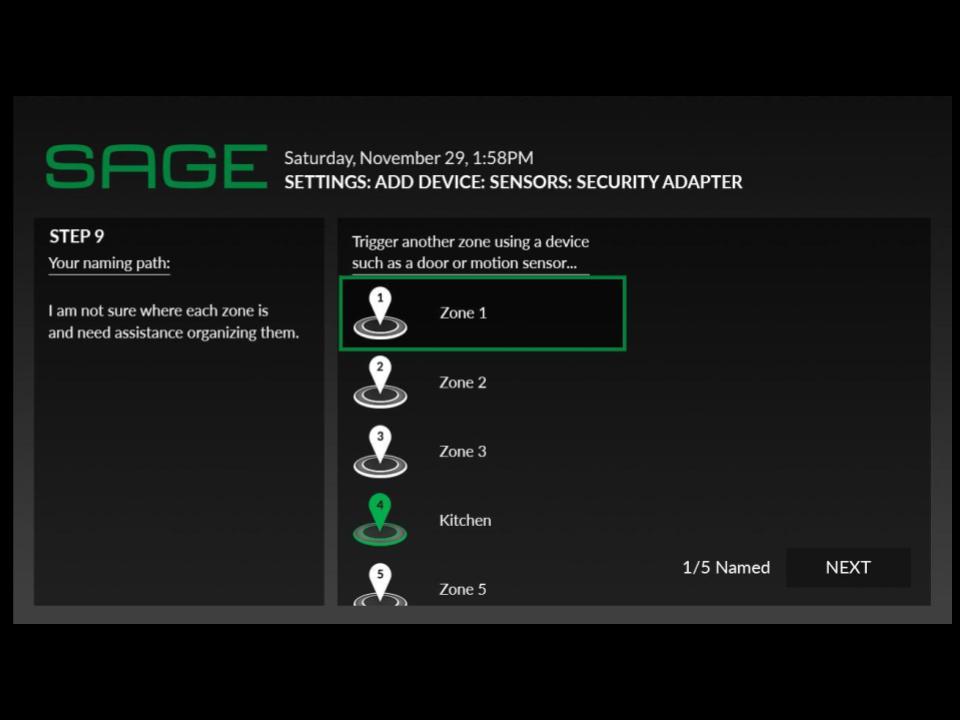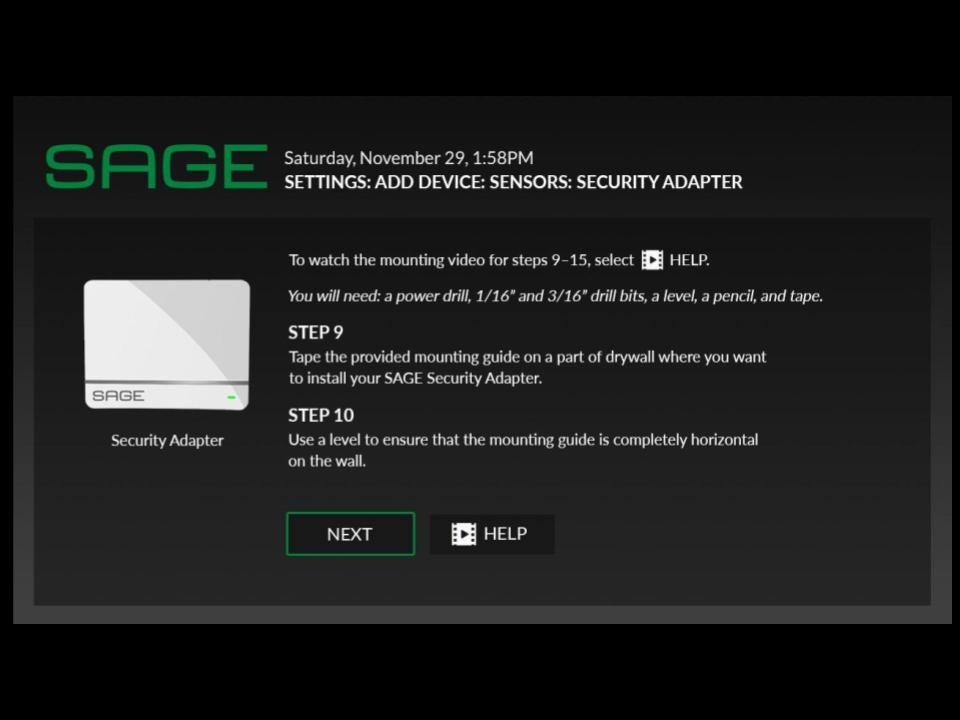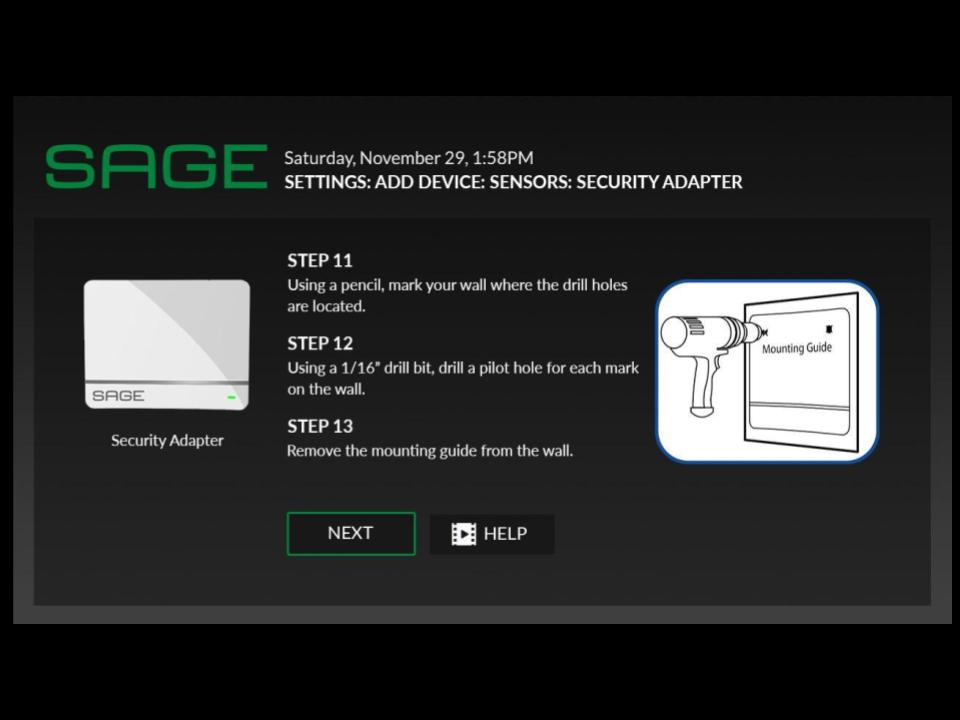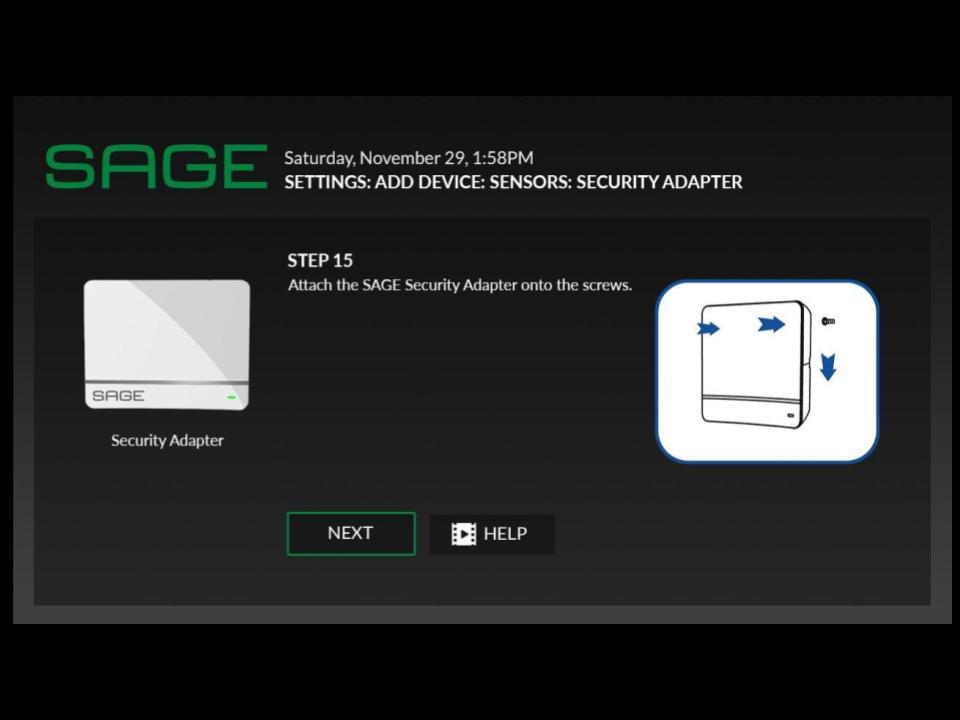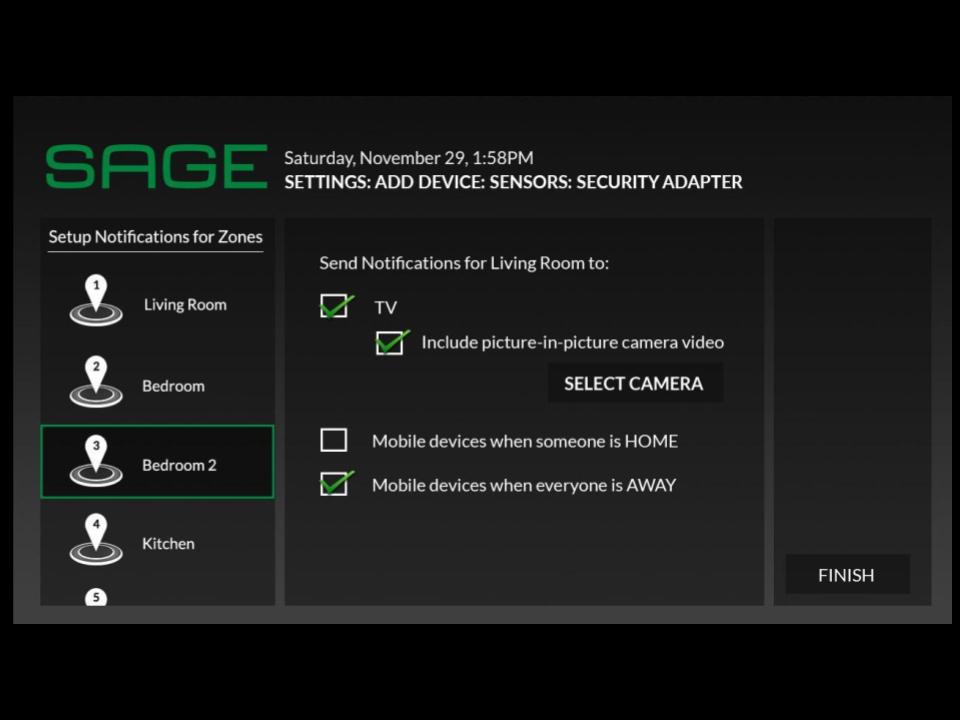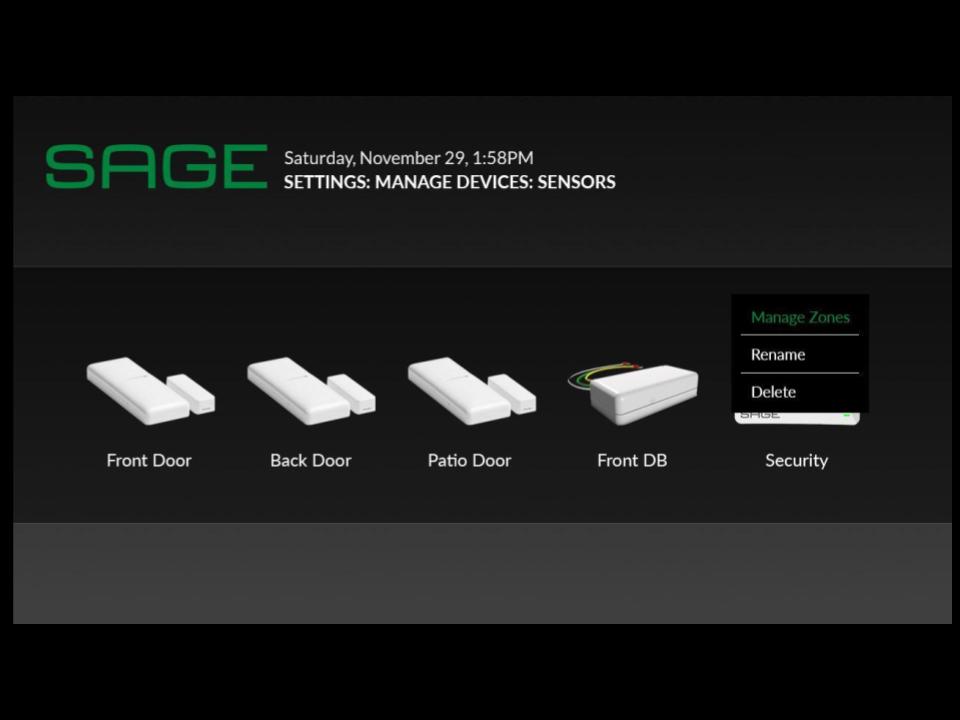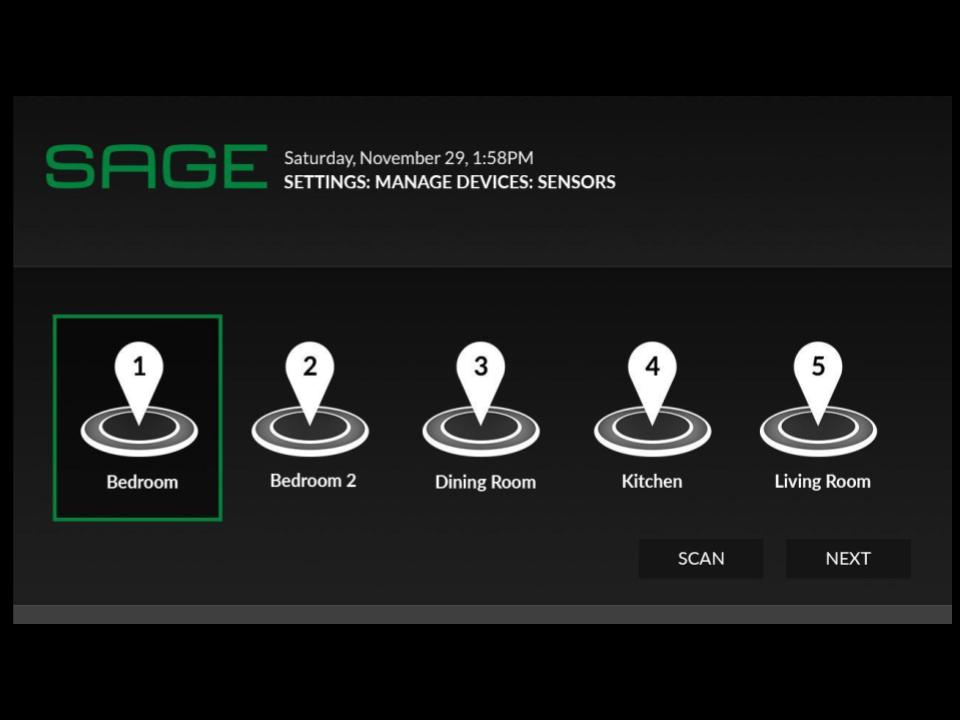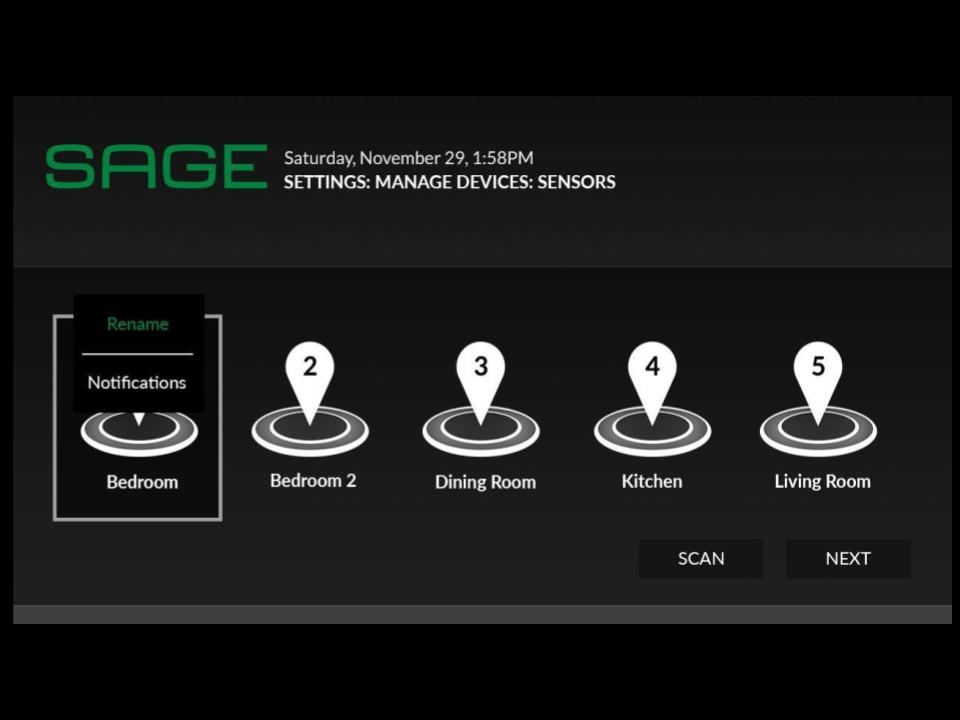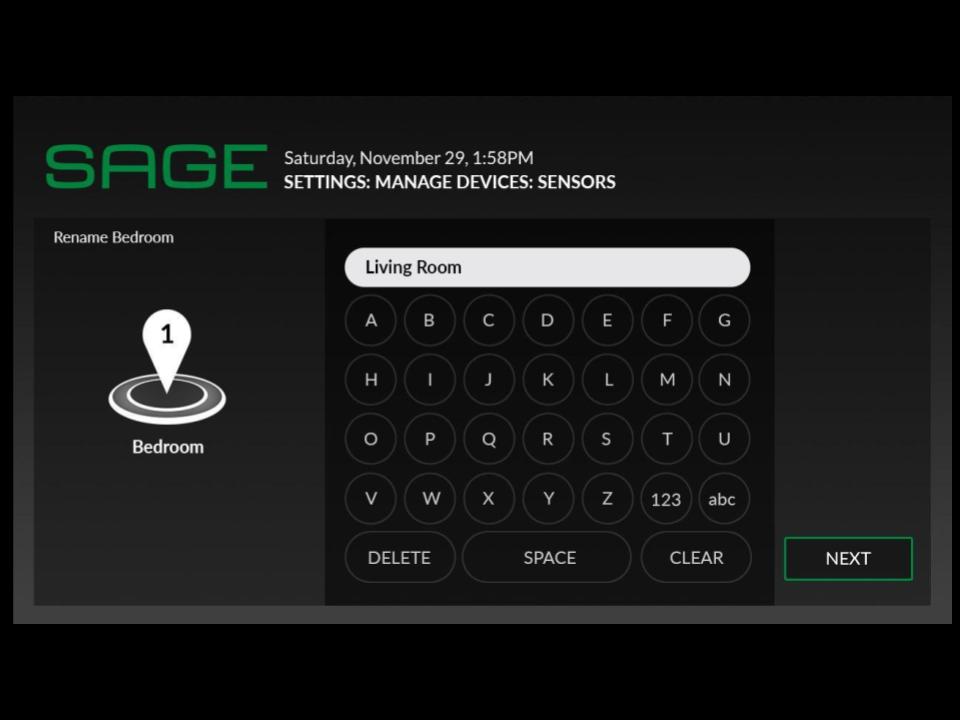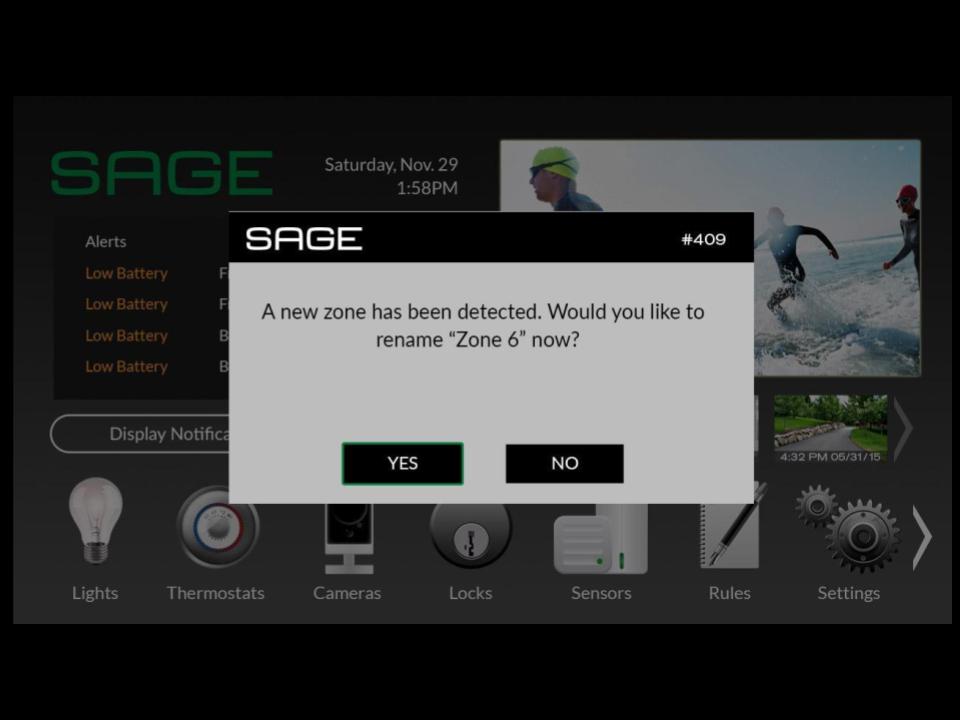SAGE Home Automation
The SAGE system was a self-install home automation hub. It was meant to be an easy-to-install system that would be wired into your TV. That way, SAGE could display warnings and notifications over your regular TV viewing experience as well as control their entire SAGE system from their TV. Throughout creation of the system, I handled much of our usability testing and was in charge of integrating some specific tools into our feature set such as the “Sage security adapter.” The adapter was a way to integrate existing home alarm systems into the SAGE.
The primary system was capable of connecting with multiple types of sensors, door locks, lights, and thermostat systems. Using the TV interface, a mobile device, or tablet, users could monitor and control their whole home and receive notifications on the home’s status. For the main system, I helped test installation and general usability while also providing concepts for the layout and icons.